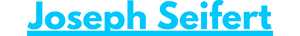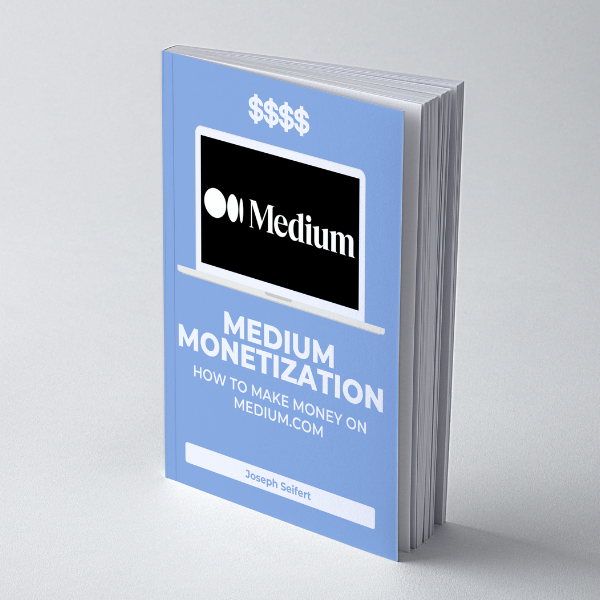Read time: 3 minutes.
In today’s issue, I’m sharing how you can write and publish your very own eBook.
I’ll even let you in on how I published mine and what went into writing it.
And it all begins with a realization. But not just of any sort. I’m talking about a profound shift. A change in your POV.
I’d like you to ask yourself...
📖 What is an eBook?
Some might say it’s a compilation of text. Slapped together to deliver a message.
If you asked me to define it myself? I’d say it’s even simpler.
An eBook is literally just a series of articles.
When I realized this, my jaw was touching my torso. I’d written almost 100 articles over the span of 4 months and never thought to package them together.
Talking about feeling like an idiot.
Once I finally came to the aforementioned epiphany, I leaped into action.
And this is how I did it.
1️⃣ Step 1: Pick a topic
Easier said than done.
Like I just said. I wrote around 100 posts before I got the thought to package them as one. When it hit me, I decided to teach people to do what I did (writing on Medium).
Do yourself a favor and choose something with some decent search volume.
Once you pick your topic, you gotta figure out logistics. That’s next.
2️⃣ Step 2: The table of contents
You were probably thinking the title comes first.
And it should. But most people screw it up. As long as you have a concept in mind, the title can change.
We need to focus on the body of the book.
That’s what matters. When I started mine, I asked myself what I’d do first. Then I listed the steps in bullet format.
Remember: This is literally just a grouping of articles. All you need to do is write 1,000 words detailing 10 different bullet points and you have yourself a 10,000-word eBook.
It’s that simple.
Get your thoughts out in bullet form and make your table of contents.
3️⃣ Step 3: Fill in the blanks
Now you gotta get writing.
Since you have a brief overview of what you want to say, you just gotta give them the nitty-gritty. Provide some detail. This is where the reader derives the value.
You can easily draft it in a Google Doc.
The best part? It’s free! Accessible to all.
After you get done writing the body of the book (a.k.a. filling in the blanks), you can revise, edit, and even add some images.
4️⃣ Step 4: Canva creation
Another free tool.
Perfect. Go to Canva and open an "A4 document". You can search the templates and choose something you like.
All you need to do now is import the words into your Canva project.
This took me more time than expected, but I’m a perfectionist. It truly doesn’t take that much effort. You just need to size your text on the screen and manually add some page numbers.
Well worth it for the free use of the design software.
5️⃣ Step 5: Bring it to the market
Once you’ve created your eBook, you can simply download it as a standard PDF and upload it to your favorite marketplace!
I used Gumroad and they’re great for beginners.
A good practice when you create your own products is to market them to an audience. Either share your words with your network or create one to gain some traction!
It's totally worth it.
🎁 In Summary
How to write and publish your very own eBook:
Step 1: Pick a topic (that you know about)
Step 2: Create your table of contents (bullet form)
Step 3: Fill in the blanks (write the body of the book)
Step 4: Design the eBook on Canva (make it super clean)
Step 5: Bring it to market (post and share your beautiful work)
Oh yeah. if you wanna check out my eBook, here's the product card ⬇
❤︎ Enjoy this newsletter?
Let me know. Send me a testimonial here.
Can I help you? Order my writing skills here.
Wanna make money writing? Learn how here.